As Ethernet network designs are becoming more and more popular for enhancing the reliability and availability of data communications in hazardous conditions, your choice of Ethernet switch that form your control and information network infrastructure becomes as critical as any other part of your process. In this article, we will discuss five different details you should take into consideration to ensure you to select the right switch.

3onedata Industrial Switch Product Family
When you have an unmanaged switch, the switch will simply receive data from the devices that it is hooked up to and route that data to the desired destination. It can do this very quickly. However, this is just about all an unmanaged switch can do. A managed switch will give you the same features as an unmanaged switch, but also gives you the added benefits of being able to configure, manage and monitor your Local Area Network. Because of this added control, you will have the ability to manage how data travels across your network and also control over who can access it, along with other features.

Features of Managed Switch & Unmanaged Switch
Next you need to consider what type of devices are going to be connected to the switch. Do those devices need power, and is the switch going to supply that power? If so, you need to make sure you select a PoE switch. A PoE (Power over Ethernet) switch allows connected devices, such as IP cameras or VoIP phones, to be electrically powered via RJ45 Ethernet cables. With this type of network switch, wiring is simplified and you do not need to call on an electrician to set up the power supply for your equipment. Additionally, if the network switch is connected to an inverter, you won’t have to worry about power outages.

PoE Switch Working Mode
If you intend to use and transfer large amounts of data across the switch, it is a good idea to ensure that the switch operates at high enough speeds to accommodate this data. Typically you have a few options, the most common options are either Fast or Gigabit. Fast allows for up to 100 megabytes per second to be transferred while Gigabit allows for up to one Gigabit per second to be transferred.

Difference Between Fast Port & Gigabit Port
Also, you will need to determine whether you want copper ports or Fiber ports or some combination of the two. Copper ports allow for up to 100 meters transmission distance while fiber ports allow for up to 120 kilometer transmission distance. If your project need to transmit data over a long distance, you’d better choose a switch with fiber ports.
Difference Between Copper Port & Fiber Port

How many ports you need?
Last but not least, you should also take into consideration how many devices you intend to connect to the switch. Ensure that the switch you select has enough available ports to accommodate everything you need. It is a good idea to have some spare ports available in case you ever need to connect more devices in the future.
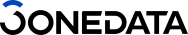


 Date:2020-06-22
Date:2020-06-22






